Step 1 Download and activate WooCommerce Bundle Choice in Plugins section of admin’s dashboard and you will see plugin’s home page as below.
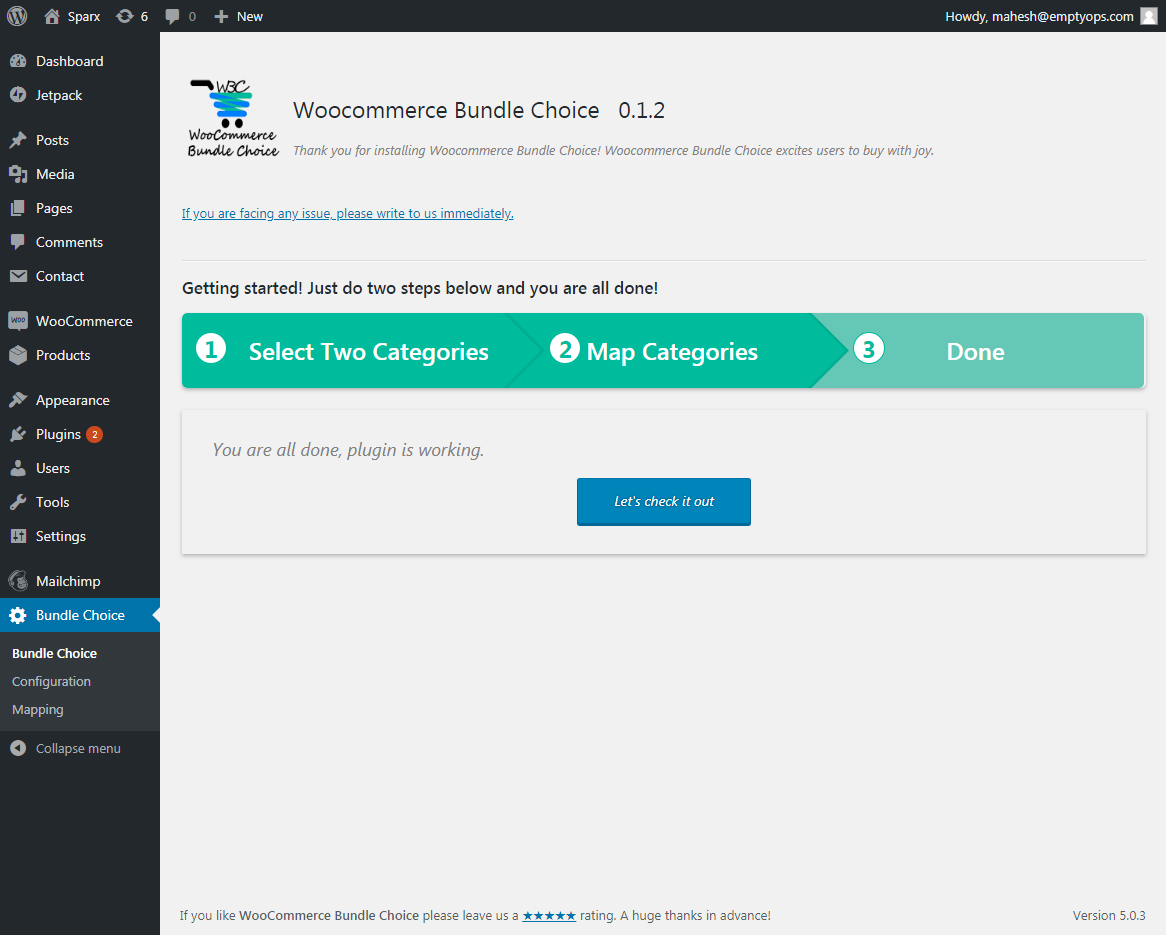
Step 2 click on Select Two Categories in first tab of plugin’s home page and complete form as shown in below.

Step 3 Now click on Map Categories in second tab of plugin’s home page and you will see form as shown below which help to bind links between product sub-categories, which will eventually let user combine products based on these category mappings.
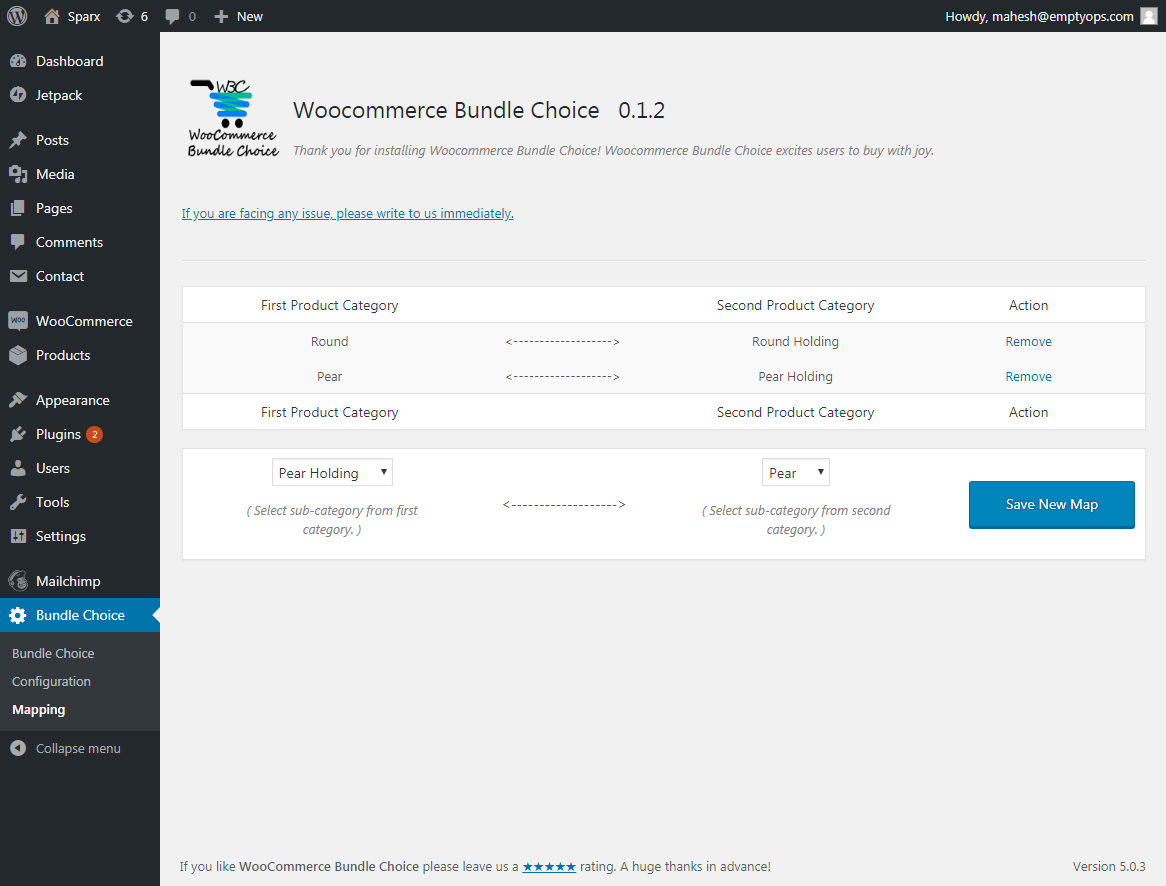
Step 4 We are all set, now visit your site’s homepage and you will see two buttons as shown in image below.

Be the first to post a comment.